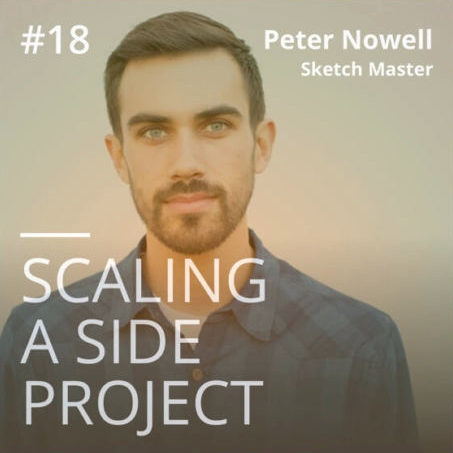Introducing Font Proofer
I just launched my big new project! Font Proofer is a Mac app to help typeface designers test their work-in-progress fonts. This testing, or “proofing,” process is essential in the production of every professional font, but it’s immensely tedious with conventional tools. So I set out to fix that.
Design Tool
It began while I was studying typeface design in New York City, at the Cooper Union’s yearlong postgraduate program. While creating two typefaces, I learned about the vital process of making “proof” documents to stress-test a font in a variety of contexts.
Unfortunately, creating, editing, and reusing a font proof is a pain in the neck. It’s slow, error prone, and often dependent on brittle Python scripts that someone hacked together years ago. After wasting countless hours, I began to imagine how to automate it.
I was immediately captivated by the possibilities of such a tool, and I tinkered on it constantly as a form of procrastination! But I had a hunch it could become a product. After demoing a prototype at TypeLab (part of the annual Typographics conference), the response was electrifying. I decided to commit and take the shot!
I learned two programming languages and applied my decade of experience designing user interfaces, brand identities, websites, typefaces, and training materials. This fusion of my different skills while learning new ones has been invigorating. Mix in the enthusiasm from type designers: rocket fuel.
For the past year I’ve been rapidly iterating Font Proofer with input from a small group of top type designers and foundries. Not as a free beta that everyone forgets about, but a paid program with close communication. I can’t recommend this approach highly enough to other creators! There’s no better way to validate a concept and identify priorities for a product.
While Font Proofer is a textbook case of addressing un-met needs, the biggest challenge will be making this project sustainable. The type design industry is small, and too many font production tools end up abandoned. So I’m trying new things: from Font Proofer’s technical foundations to its subscription pricing model. It’s an experiment in the smallest viable audience.
Most people on this newsletter are creative professionals but probably not type designers. For you, I’ll continue sharing what I learn on this journey. If you are a type designer, go get yourself a free trial of Font Proofer and check out the tutorials!
I can’t wait to hear what you think!